Dynamic DNS
The Dynamic DNS service provides a unified, federation-wide Dynamic DNS support
for VMs in EGI infrastructure. Users can register their chosen meaningful and
memorable DNS hostnames in given domains (e.g. my-server.vo.fedcloud.eu) and
assign to public IPs of their servers.
By using Dynamic DNS, users can host services in EGI Cloud with their meaningful service names, can freely move VMs from sites to sites without modifying server/client configurations (federated approach), can request valid server certificates in advance (critical for security) and many other advantages.
A short demonstration video is available at fedcloud.eu YouTube channel.
Dynamic DNS GUI portal
The Dynamic DNS offers a web GUI portal where users can login using their Check-in credentials. For doing so, click on the Login link (top left) and then click on the egi button.
Once logged in, you will be presented with the following page:
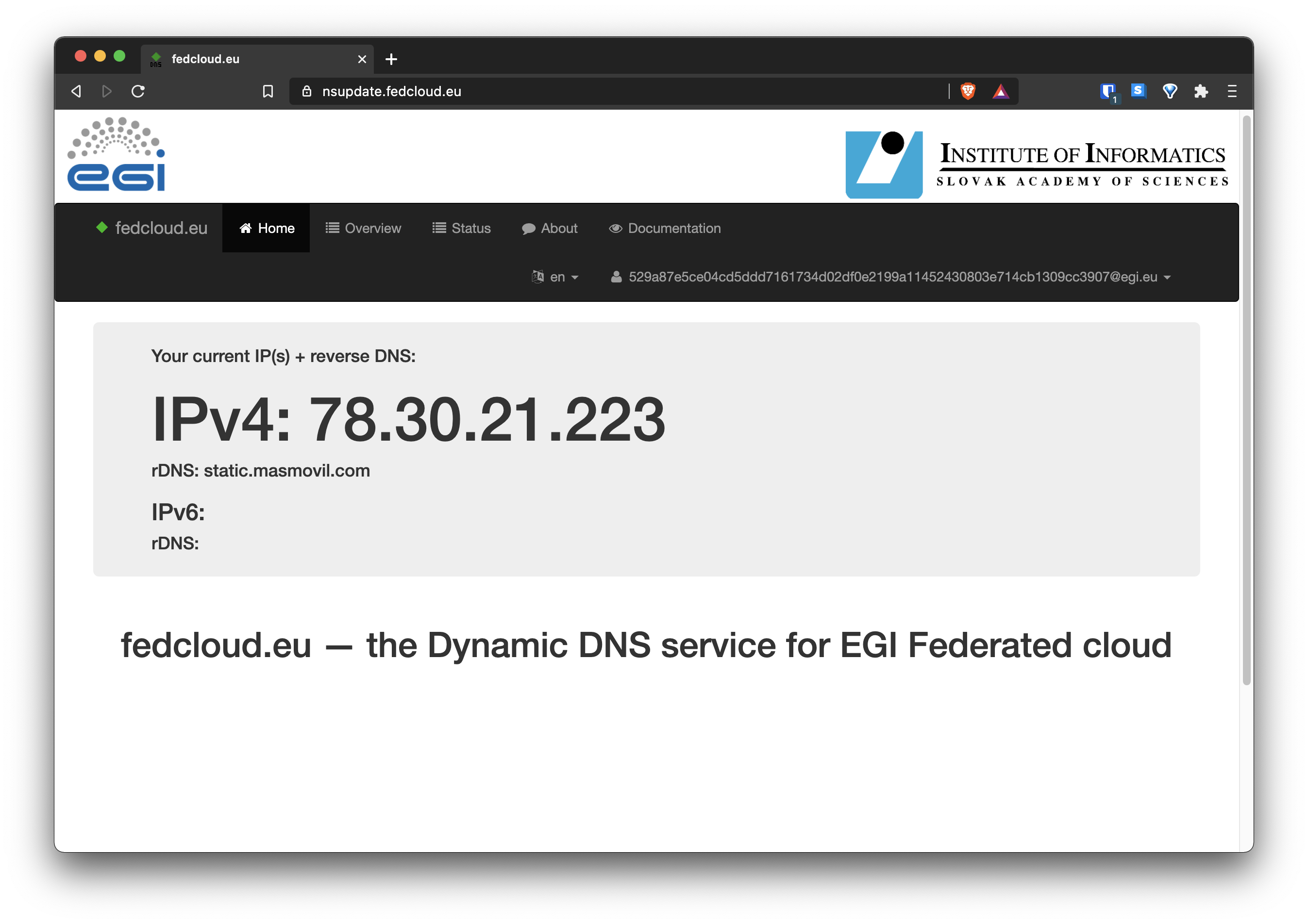
To register a new DNS host name:
Click on Overview and then on Add Host.
Type in the hostname you’d like to register and select the domain to use.
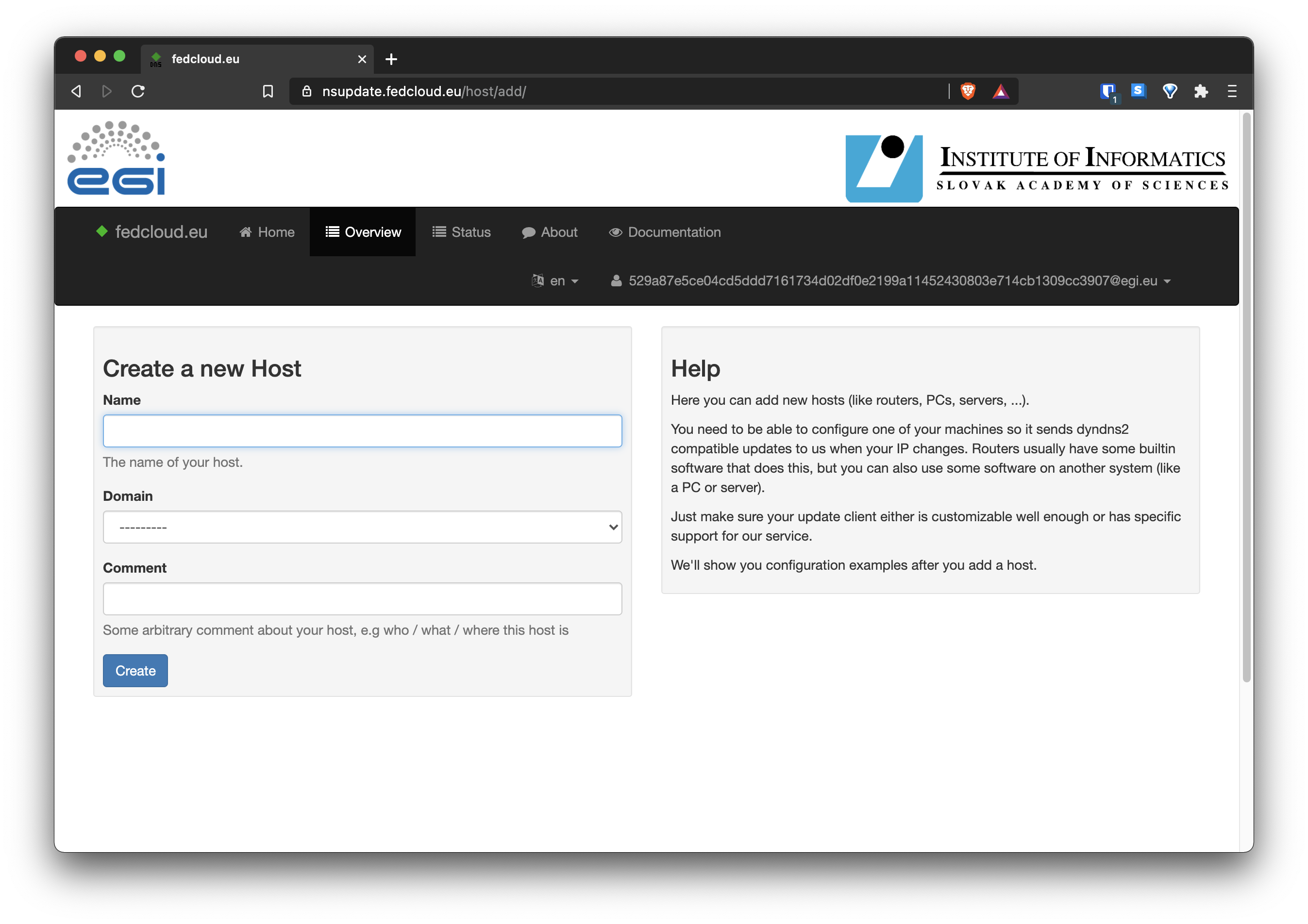
The portal will then show you a secret than can be used for updating the host ip whenever needed. Note it down so you can use it later.
From the VM you’d like to assign the name to, run a command like follows:
curl "https://<hostname>:<secret>@nsupdate.fedcloud.eu/nic/update"where
<hostname>is the full hostname generated before, e.g.myserver.fedcloud-tf.fedcloud.euand<secret>is the secret generated in the previous step. You can add that as a boot command in yourcloud-initconfiguration:#cloud-config runcmd: - [ curl, "https://<hostname>:<secret>@nsupdate.fedcloud.eu/nic/update" ]You can also manually edit your registered hostnames in the Overview menu by clicking on the hostname you’d like to manage
Note
Hostnames/IP addresses are not expired so no need to refresh IP addresses if no changes, it is enough to run once. You can add the following command
curl https://HOSTNAME:SECRET@nsupdate.fedcloud.eu/nic/updateto cloud-init as described above to assign hostname automatically at VM start.DNS server set Time-to-Live (max time for caching DNS records) to 1 min for dynamic DNS, but MS Windows seems to not respect that. You can clear DNS cache in Windows with
ipconfig /flushdnscommand with Administrator account.
API
Dynamic DNS update server uses dyndns2 protocol, compatible with commercial providers like dyn.com, and noip.com. The API is specified as follows:
GET /nic/update?hostname=yourhostname&myip=ipaddress
Host: nsupdate.fedcloud.eu
Authorization: Basic base64-encoded-auth-string
User-Agent:
where:
base64-encoded-auth-string: base64 encoding of username:passwordusername: your hostnamepassword: your host secrethostnamein the parameter string can be omitted or must be the same asusernamemyipin the parameter string if omitted, the IP address of the client performing the GET request will be used
Security
For updating IP address, only hostname and its secret are needed. No user information is stored on VM in any form for updating IP.
NS-update server uses HTTPS protocol, hostname/secret are encrypted as data and not visible during transfer so it is secure to use the update URL
NS-update portal does not store host secret in recoverable form. If you forget the secret of your hostname, simply generate new one via “Show configuration” button in the host edit page. The old secret will be invalid.
Support
Support for Dynamic DNS service is provided via EGI Helpdesk in “Dynamic DNS” support unit, where users can ask questions, report issues or make requests for additional domains for specific projects or user communities.