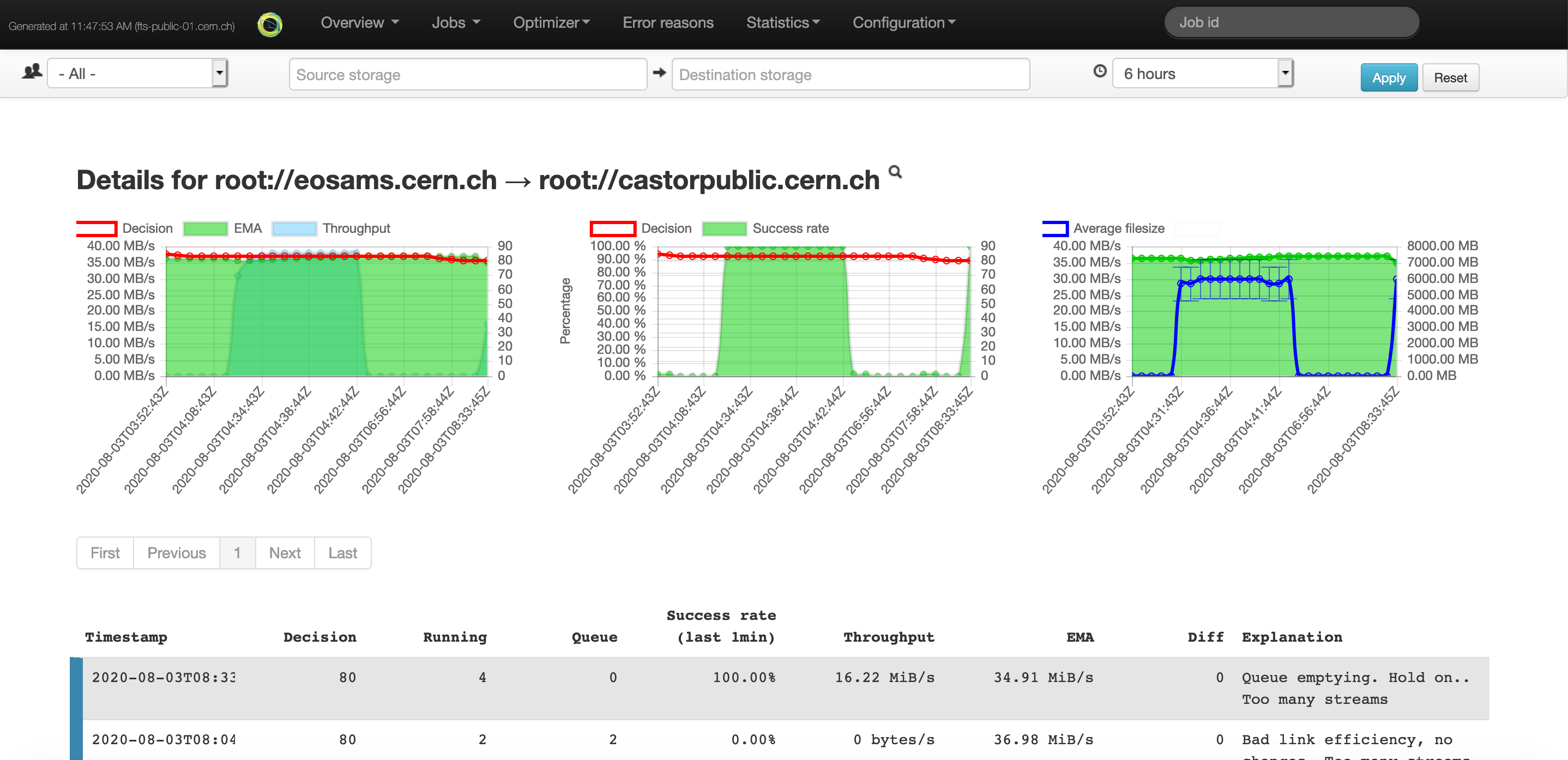Monitoring Data Transfer
Overview
Each instance of the FTS3 service, offers a Web monitoring interface, that can be accessed by end users in order to monitor their submitted transfers and obtain statistics.
Features
The Web monitoring can be accessed without user authentication, only access to the transfer log files needs an X.509 user certificate installed on the browser.
Overview page
The Overview page offers a way to access the information about the transfers submitted and executed in the last 6 hours. Users can filter transfers per Virtual Organization, source or destination storage or JobId.
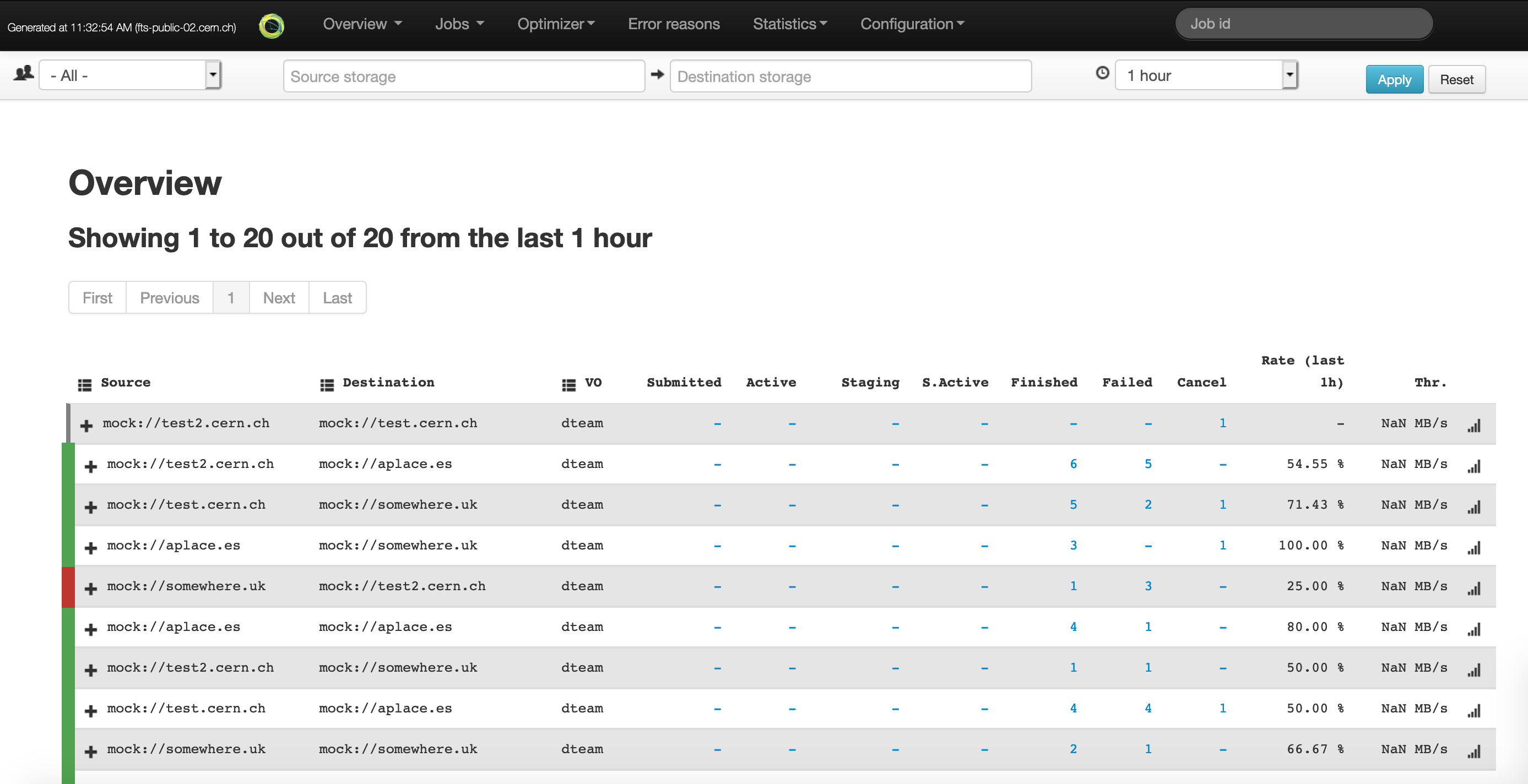
Job details page
By selecting a specific job the information about the job details are displayed. Each transfer part of the job is listed with his own information. From this page it’s also possible to access the transfer logs (upon authentication).
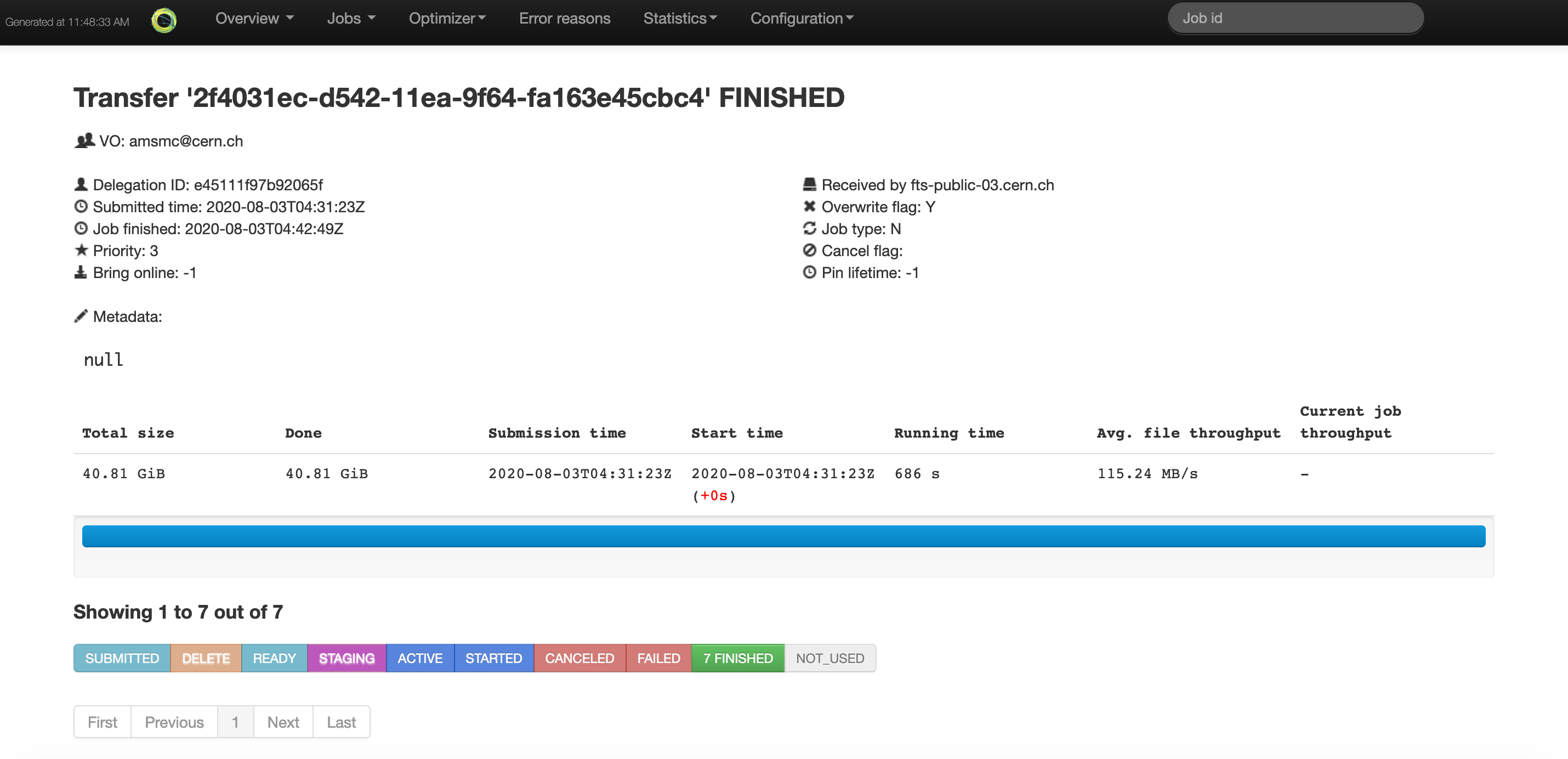
Optimizer page
The Optimizer page shows Optimizer information about a specific link, detailing the throughput evolution and the parallel transfer/stream per link at a given time.